How to set up mail forwarding within KonsoleH
Email forwarding allows you to either copy or redirect mail to other email addresses, either within your domain or to any external email address. Select between the following options:
- Alias forwarding – redirect mail by forwarding directly to another email address, without receiving it in the original mailbox.
- Mailbox forwarding – receive mail to your mailbox and forward a copy to another email address.
Set up email forwarding
- Browse to konsoleH and log in at Admin level
- Select or search for a domain name in the Hosting Services tab
- Select Mail from the left-hand menu
- Select Manage Accounts
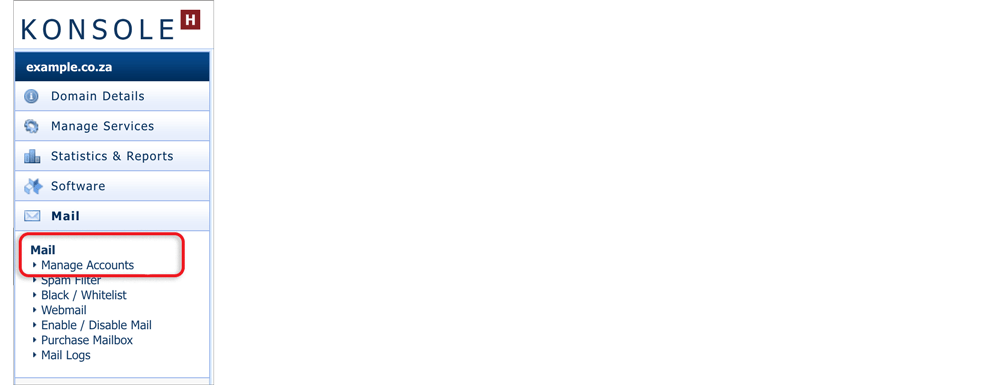
- Select konsoleH beta
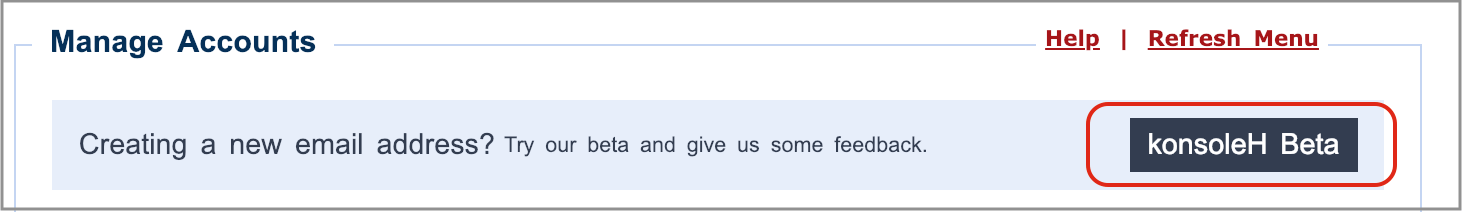
- The main window will display all the active mailboxes already in use for your domain
- To add a new mailbox or alias with a forwarder, click the red + Add, or
- To edit a mailbox or alias, hover over the 3 dot More menu
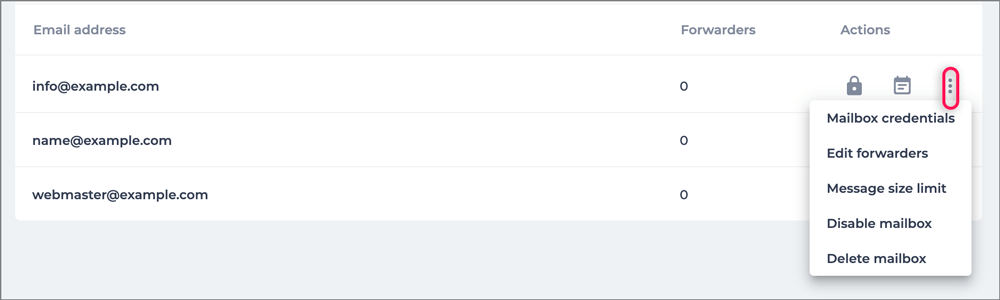
- Click Edit Forwarders. Any current forwarding addresses will be displayed.
- Add the forwarding address in the Add forwarder field for new forwarders and press enter on your keyboard, or delete current forwarders by clicking the X.
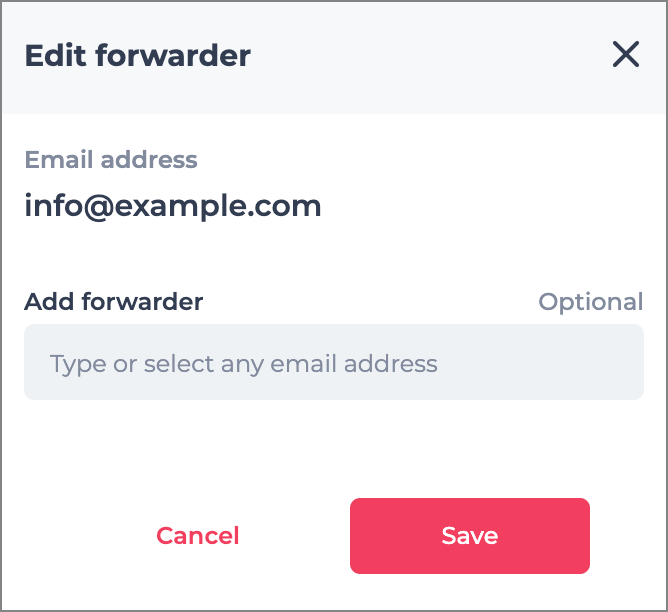
- Select Save.
- Confirmation will appear on the screen that your email forwarder has been saved.
We recommend sending a test email to ensure your email forwarder has been set up as desired.
Disclaimer: If an email receives a spam score higher than the threshold set for the domain, it will automatically be delivered to the spambucket folder. This action will overrule any auto-responder or email forwarding settings.
Related Articles
How to create a new email address within KonsoleH
The information in this article is related to konsoleH. If you are using our new Control Panel, refer to this article. New email addresses for your xneelo domain can be either mailboxes or mail aliases (redirects) and are created via your konsoleH ...How to manage mail accounts on KonsoleH
Here is a short tutorial on how to manage mail accounts on KonsoleH: Introduction to Zoho Mail
Take your email communication to the next level through Zoho Mail's modern-day emailing features. Watch the below video for an introduction to Zoho Mail. Video topics covered: 0:00 Webinar agenda 1:15 Introduction to Zoho Mail 1:52 Composing ...How to import POP Emails into ZOHO Mail
Select File > Open & Export > Import/Export. Select Export to a file, and then select Next. Select Outlook Data File (.pst), and select Next. Select the mail folder you want to back up and select Next Choose a location and name for your backup file, ...How to backup mail or download mail from the server with KonsoleH
How to Download Mail to your Computer Using POP3 Configure your email program using the POP3 protocol (and not IMAP). This will allow the emails in the Inbox folder on the server to be downloaded into your email program, which you can then store ...