How to backup mail or download mail from the server with KonsoleH
How to Download Mail to your Computer
Using POP3
Configure your email program using the POP3 protocol (and not IMAP). This will allow the emails in the Inbox folder on the server to be downloaded into your email program, which you can then store locally in your email program’s PST/MBOX/Data file. Refer to our email setup guides for your mail programme.
Using Webmail
This option downloads individual mail folders.
- Log in to the xneelo Webmail interface with your email address and password.
- Select the email folder which you wish to download from the left side menu (The Inbox is selected by default).
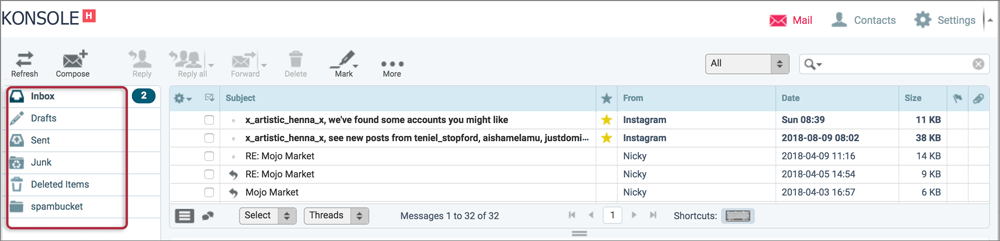
- From the bottom menu, click Select and then All from the dropdown menu.
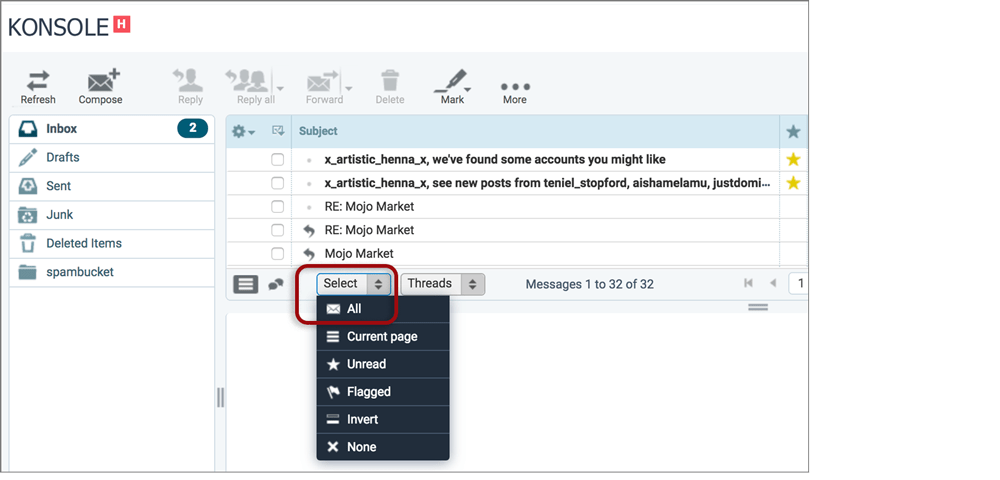
- From the top menu, select More and Download. The Maildir format (.zip) option is recommended.
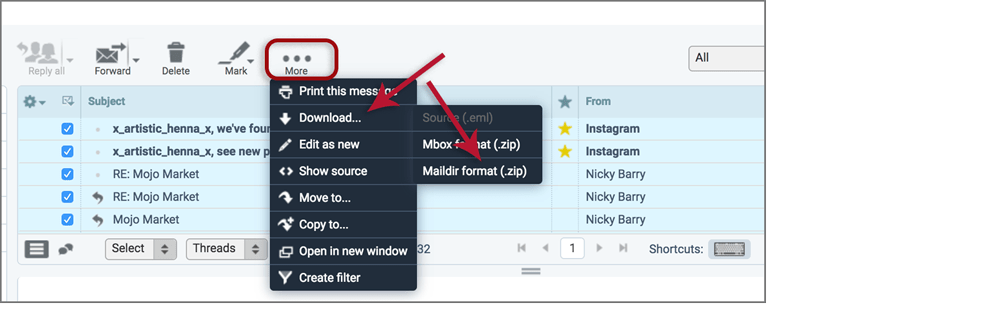
- A download will immediately commence in your browser and the selected folder will be downloaded as a single .zip file into your computers default Downloads folder.
- Inside the zip file, each email will be listed as an .eml file. This file format can successfully be read and imported into all major email programs such as Outlook, Mac Mail and Thunderbird.
- Folders nested within other folders i.e. subfolders, won’t be downloaded but should be selected individually for download.
How to Backup Mail for Transfer
Using FTP
- Connect to the server via FTP
- Upon connecting you will arrive in the home directory for your domain
- Download the Users folder which contains all of the email accounts and emails for your domain by right-clicking on the Users folder and selecting the Download option.
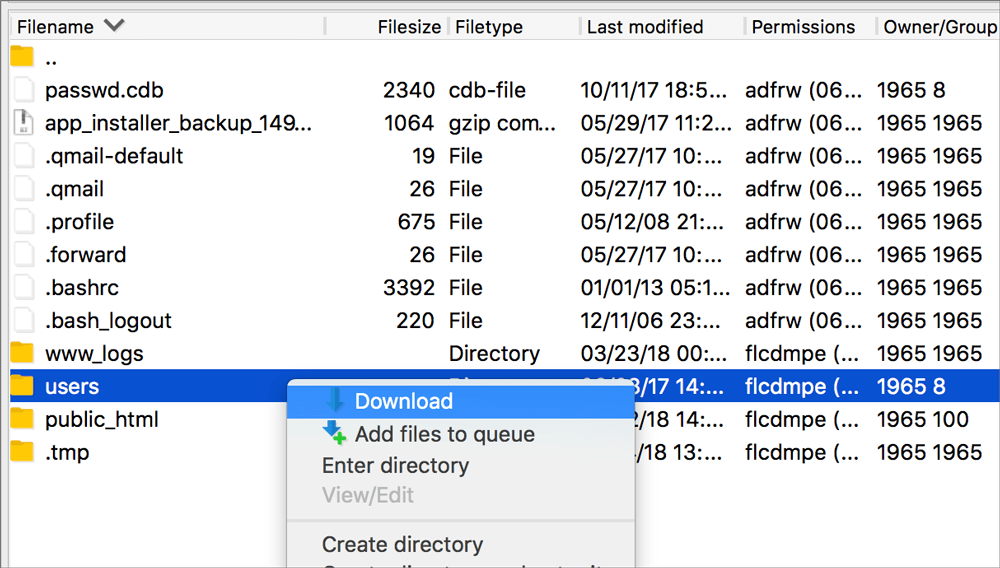
The email available in the users' folder is stored in the server’s maildir format which can only be interpreted by other Linux servers using Dovecot / Exim. As such, we only recommend backing up emails using this method if the purpose is to transfer these emails to another hosting server that uses the same email format as xneelo.
Related Articles
How to import POP Emails into ZOHO Mail
Select File > Open & Export > Import/Export. Select Export to a file, and then select Next. Select Outlook Data File (.pst), and select Next. Select the mail folder you want to back up and select Next Choose a location and name for your backup file, ...Configuring Zoho Mail in Outlook as an IMAP Account
Launch the Microsoft Outlook application in your Windows system. Click File and select Add Account. Locate and select 'Manual setup or additional server types', and click Next In the ‘Choose Service’ page, select 'POP or IMAP', and click Next. In ...How to manage mail accounts on KonsoleH
Here is a short tutorial on how to manage mail accounts on KonsoleH: How to set up mail forwarding within KonsoleH
Email forwarding allows you to either copy or redirect mail to other email addresses, either within your domain or to any external email address. Select between the following options: Alias forwarding – redirect mail by forwarding directly to another ...Introduction to Zoho Mail
Take your email communication to the next level through Zoho Mail's modern-day emailing features. Watch the below video for an introduction to Zoho Mail. Video topics covered: 0:00 Webinar agenda 1:15 Introduction to Zoho Mail 1:52 Composing ...